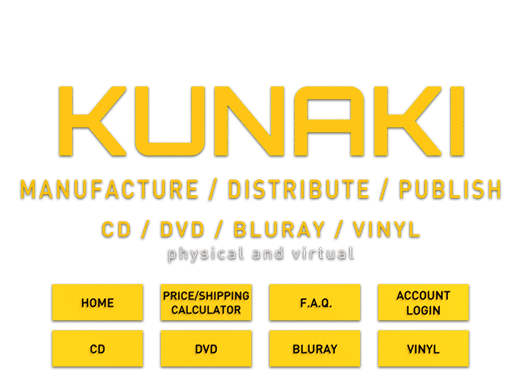
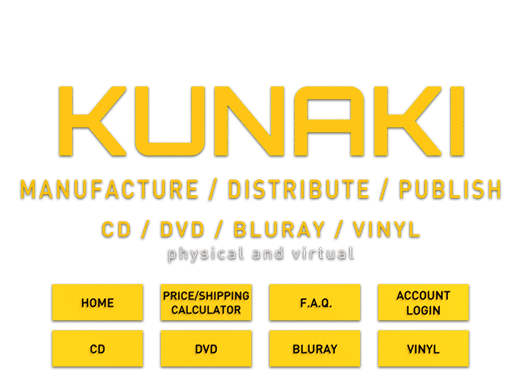
general CD info
available CD disc formats
| Audio CD | will play on all audio CD players |
| MP3 CD | will play on PCs, and Macs and some CD players that support MP3 files |
| Data CD | are accessible on PCs, and Macs |
available CD cases/packaging
Jewel Case Standard retail jewel case with cellophane wrapping and black trays. Jewel case comes with full-color tray cards, 2-sided booklets and full-color CD discs
Jacket Standard full-color sleeve jacket on sturdy thick material with full-color CD disc and cellophane wrapping.
DVD Case Standard retail DVD case with cellophane wrapping. Each DVD case comes with 1 sided insert and full-color outer cover
CD Disc Only with no case Full-color disc with or without white paper sleeve.
CD prices
CD with jewel case full color printing, 2-panel insert, tray card, cellophane wrapping, 24-hour manufacturing
| quantity | USD $ price / unit |
| 1-4 | $1.30 |
| 5-99 | $2.10 |
| 100-499 | $1.80 |
| 500-749 | $1.55 |
| 750+ | $1.10 |
CD with jacket case full color printing, printed jacket cover, cellophane wrapping, 24-Hour manufacturing
| quantity | USD $ price / unit |
| 1-4 | $1.30 |
| 5-99 | $2.10 |
| 100-499 | $1.80 |
| 500-749 | $1.55 |
| 750+ | $1.10 |
CD disc only with or without data (no case): full color disc printing with or without data, 24-Hour rush manufacturing
| quantity | USD $ price / unit |
| 1-5000 | $0.55 |
Note: You can mix titles in an order to a single address to get the quantity discount. For example you can order 50 units of one title and 50 units of another title for a total quantity of 100 units. To review all prices and different shipping methods with costs please click here to get all prices.
upload CD audio and data files
You may upload audio files (one file per track) in WAV, or MP3, or AAC, or WMV, or M4A format. Our web-based upload software works on all operating systems (PC, MAC, Android, and IPhone). After you upload your audio files our software instantly masters it to the Audio CD format. This means you do not need to master your CD. We do it for you. We also insert the industry standard 2-second gap between tracks.
If you need to control the mastering yourself we also offer software that uploads a perfect bit-by-bit copy of your own already-mastered audio data ISO file
If you are creating a non-audio CD such as a data CD or MP3 CD our web-based upload software lets you select and upload those files (and whole folder trees) to our server.
Once you have uploaded your audio and artwork files our system instantly generates a virtual CD (exact replica of your CD) with virtual CD player so you can review how your CD looks and sounds. This lets you check evything before you spend money and place an order.
upload artwork for CD disc and case
All artwork for the CD disc and CD case needs to be in JPG/JPEG format.
The disc print image you select should be square and without the circular or hub masks. Our software masks the cd and hub shape for you.
The images you select for the disc print and package covers and insert will be stretched (resampled) to fit the package and disc. Therefore, they need not match the dimensions listed below. To minimize resampling you should select images that are at least proportional and preferably precisely equal to the dimensions listed below.
Our factory prints the disc, the case covers, and the inserts at 300 DPI / RGB no bleed.
Your monitor’s resolution is much less than 300 DPI. Therefore, the disc and case rendered on your monitor has a significantly lower resolution than the manufactured product.
Bleed areas are not needed. We use precise digital cutting machines that automatically adjust for print shift. However, we still suggest that you do not place text or lines adjacent to the edges.
You may also use our CD disc and jewel case design software to help you design your CD disc and jewel case. Click here to access the CD design tool.
The images you select for the disc print and package covers and insert will be stretched (resampled) to fit the package and disc. Therefore, they need not match the dimensions listed below. To minimize resampling you should select images that are at least proportional and preferably precisely equal to the dimensions listed below.
Our factory prints the disc, the case covers, and the inserts at 300 DPI / RGB no bleed.
The table below lists the dimensions in millimeters, inches and pixels
cd disc print dimensions
| millimeters | inches | pixels | |
| width: | 118.00 | 4.65 | 1394 |
| height: | 118.00 | 4.65 | 1394 |
note: for disc images use a square image rather than a circular, masked image.
jewel case print dimensions
| millimeters | inches | pixels | |
| front cover width: | 120.50 | 4.74 | 1423 |
| front cover height: | 119.50 | 4.70 | 1411 |
| insert width: | 120.50 | 4.74 | 1423 |
| insert height: | 119.50 | 4.70 | 1411 |
| tray card (includes two spines) width: | 150.02 | 5.91 | 1772 |
| tray card (includes two spines) height: | 117.25 | 4.62 | 1385 |
| spine width: | 6.25 | .25 | 74 |
jacket case print dimensions
| millimeters | inches | pixels | |
| cover width: | 254.00 | 10.00 | 3000 |
| cover height: | 127.00 | 5.00 | 1500 |
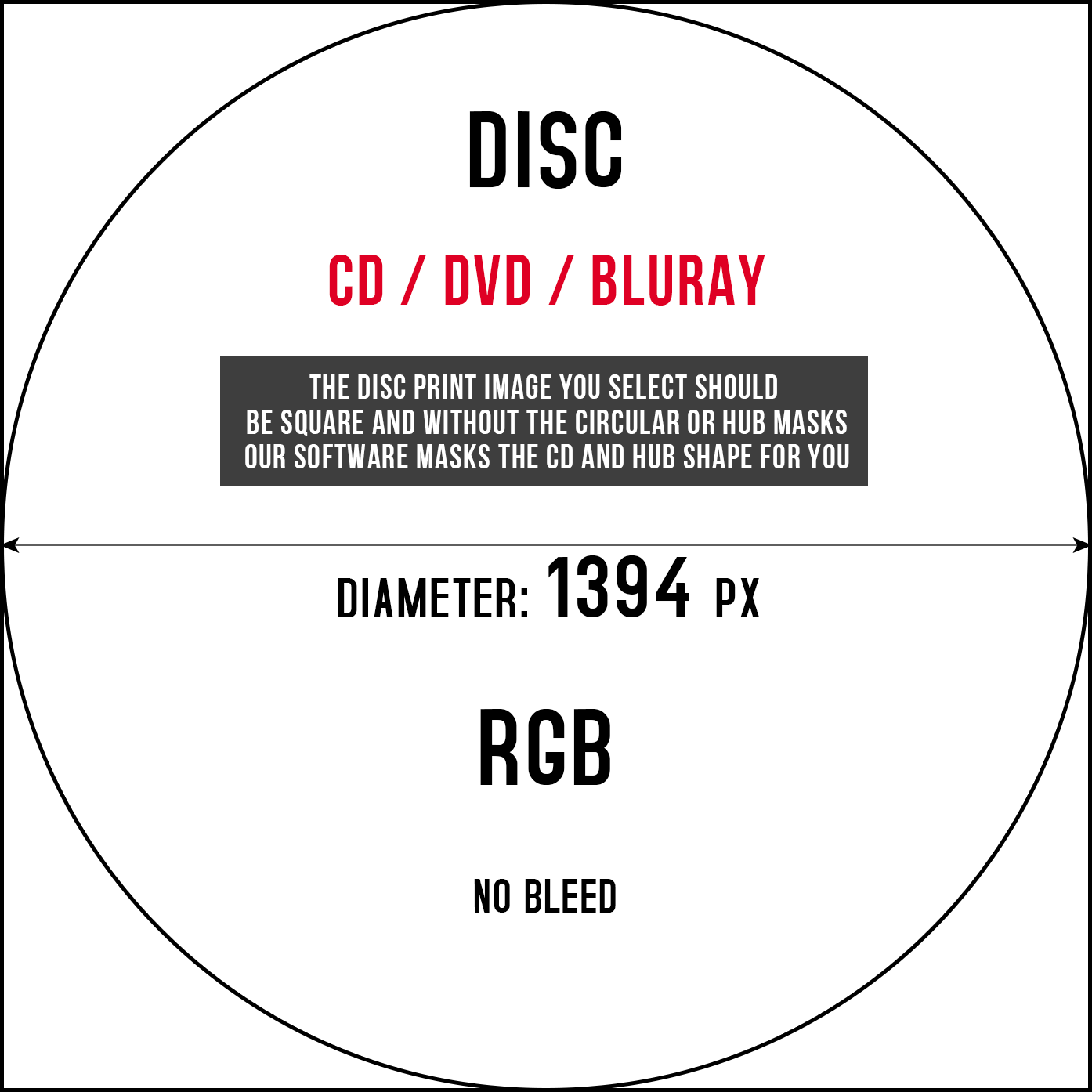
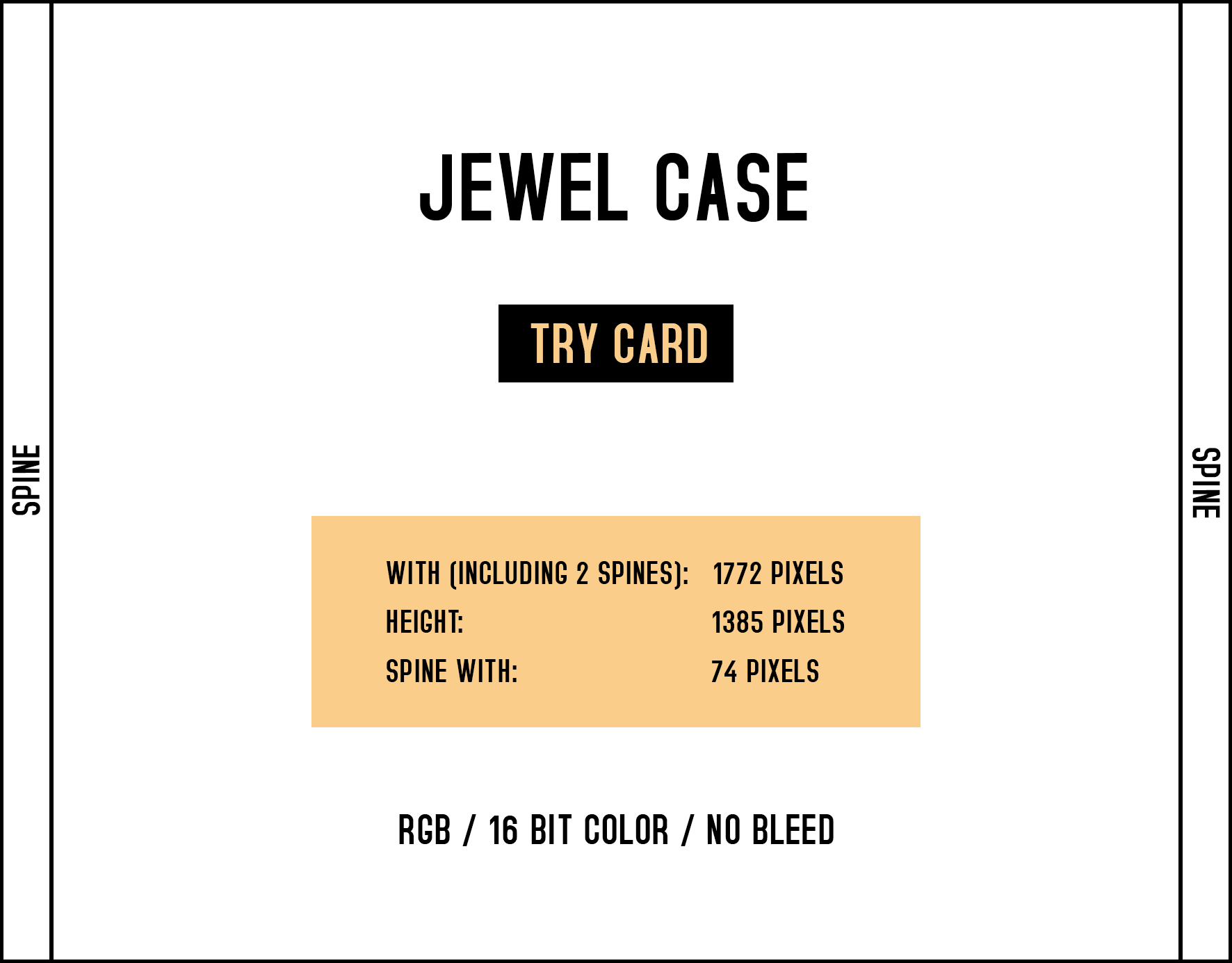
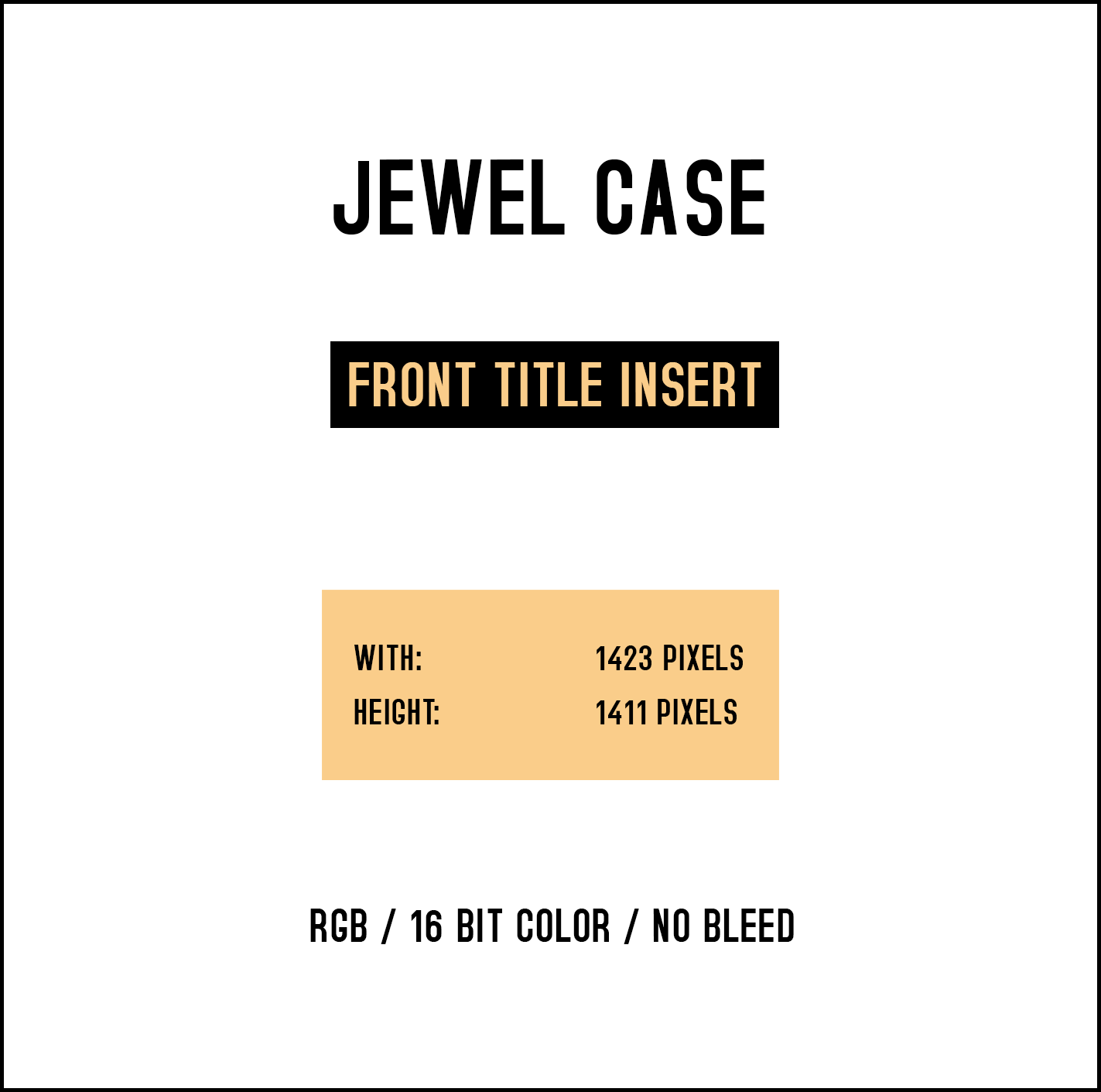
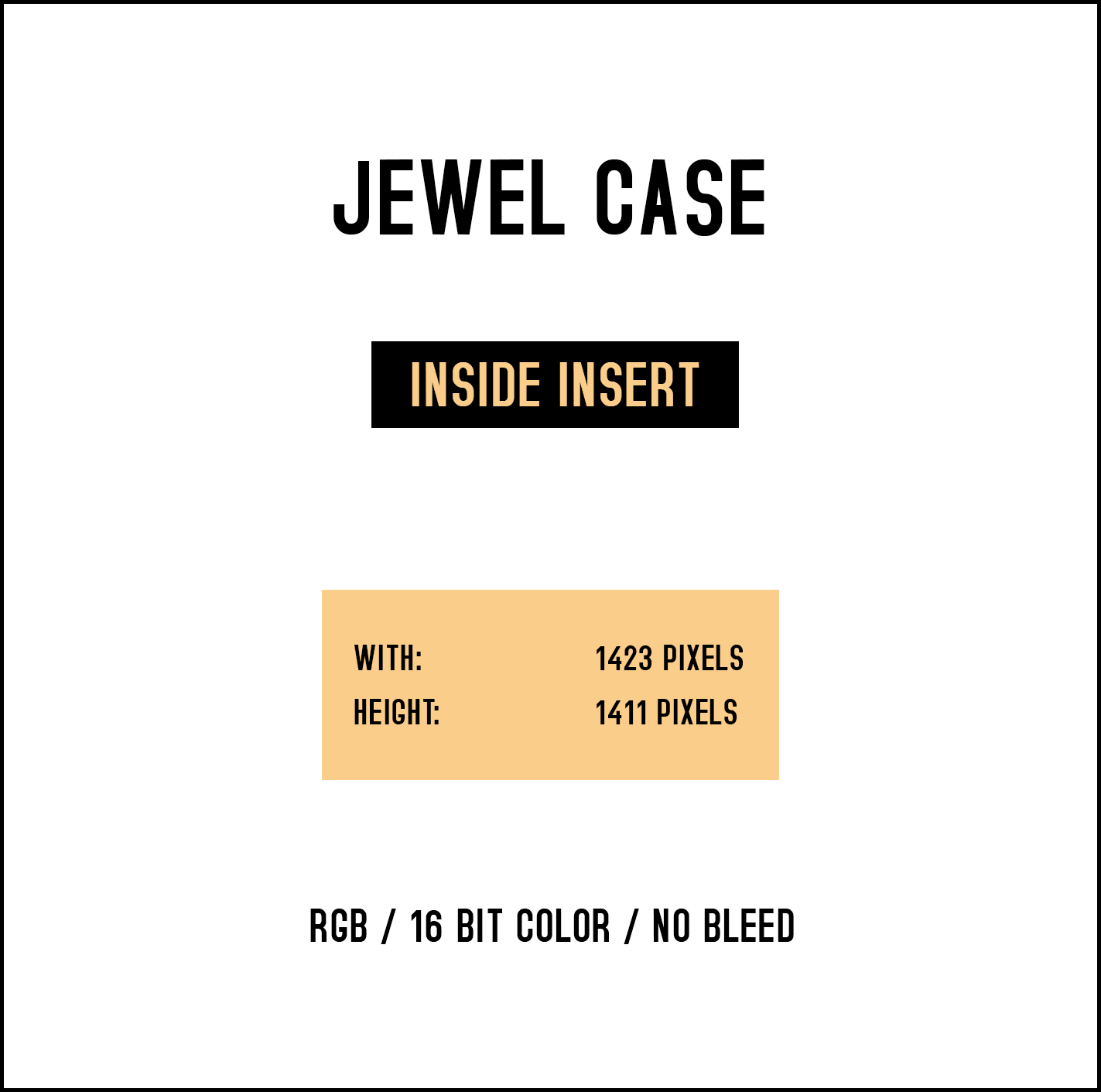
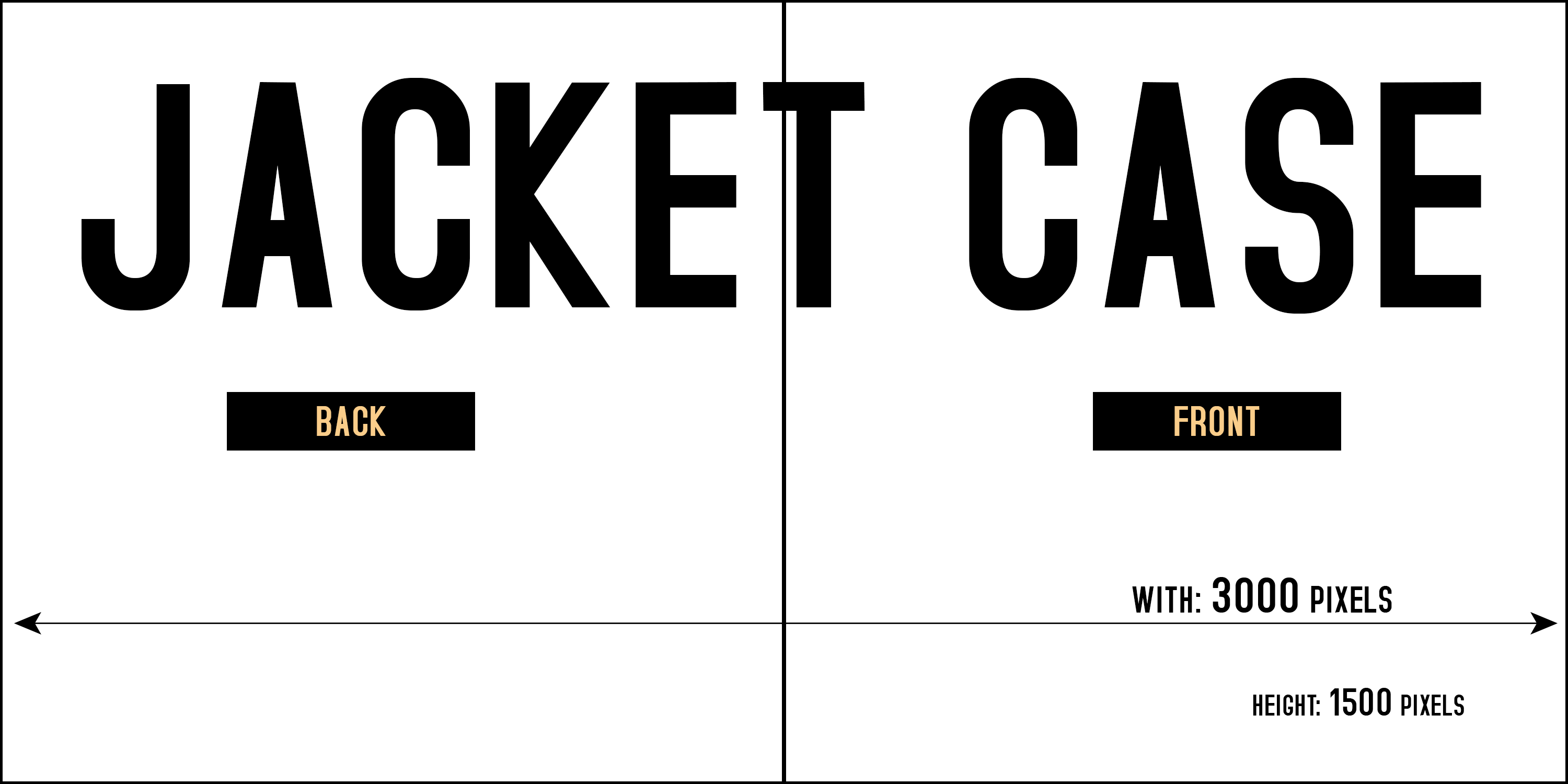
distribute and ship your CD
The biggest advantage to on-demand manufacturing is distribution. On-demand manufacturing opens the door to the most seamless, lowest cost, friction-free distribution capabilities for your CD products. It offers you the highest payouts for your product and is the path of least resistance. Easily change, discontinue, and create new CDs.
frequently asked questions
How long has Kunaki been in business?
Kunaki has been operating since July, 2005.
How long does Kunaki archive my CD/DVD product?
Kunaki deletes CD products if there are zero sales in a 180 day period. You can keep your product archived by purchasing at least one unit every 180 days.
What is the quality of the manufactured product?
CDs manufactured in our facility look and feel as good or better than similar CDs found in retail outlets. We print digitally in full color directly on the disc surface, and case inserts and covers. We don’t use peel-able labels or inkjet printers. Our cases are sealed with cellophane over-wrap.
Do I retain copyright to my product?
Yes, you retain full copyright to your product. More information about registering your copyright with the U.S. Copyright Office.
Does Kunaki offer their manufacturing and fulfillment service as an XML web service?
Yes, You can integrate our manufacturing and fulfillment service directly into your own application. Our XML service API is available here.
Do I have to be on a label to use the Kunaki service?
No, anyone can publish. There are no restrictions or qualifications, and you don’t need permission from anyone.
How do I setup an account with Kunaki?
You open an account when you created a product.
Does Kunaki use labels?
No, we use UV-cured inkjet that is waterproof and smudge proof. Many duplicators use cheap printing, packaging, and cellophane wrapping. However, we represent a revolution in disc manufacturing. Our printing, packaging, and cellophane wrapping quality is the best in the industry.
Does Kunaki replicate (press) or duplicate CD discs?
Kunaki duplicates CDs, DVDs, and Blurays. Duplication has made major strides over the last few years. Today mediocre duplication is superior to bad replication. And superior duplication is better than mediocre replication. Lastly, superior duplication is every bit as good as the best replication.
How many CD can I publish?
You can create and publish as many CDs as you wish. However, CDs not purchased for a period of 180 days will be deleted automatically without warning.
Can I modify my CD product after it is published on your system? No. We do not offer editing capabilities. You can create a new CD product.
Can the Kunaki-issued UPC bar code be placed in a different location?
No. You can purchase your own bar code (search google for UPC bar code) and then embed it into your art work.
Can I use my own bar code?
Yes. If you have your own bar code you can embed it into your artwork. Make sure NOT to select the ‘add bar code’ option in Step 1 of the software.
Is the Kunaki issued bar code unique to my CD jewel case?
Yes.
Does Kunaki require my CD product have a bar code?
No.
Does Kunaki offer 4-panel (4 page) inserts or booklets for my cd jewel case?
For CD jewel cases we only offer 2-panel (1 sheet - front and back) inserts.
Does Kunaki offer transparent tray jewel cases?
No.
Can Kunaki place two or more discs in a case?
No.
Does your software accept Adobe Illustrator or PhotoShop formats?
You can use any software to create your artwork but then render it to JPEG with 300 DPI.
What is the maximum content size with CDs?
The maximum content size is 700 Megabytes or 74 minutes of audio.
What shipping options do you offer?
We offer various options depending on the quantity, and destination. These options include: USPS First Class Mail, Air Mail, USPS Media Mail, USPS Priority Mail International, Economy Air, UPS Ground, UPS 2nd Day Air, and UPS Next Day Air Saver.
Does Kunaki ship overseas?
Yes, we ship overseas with Air Mail, and USPS Priority Mail International
Does Kunaki offer free bar codes?
Kunaki offers free bar codes for CD jewel and DVD cases only.
Does my product need a bar code?
No. Bar codes are optional.
Why does my product not have a bar code?
Your CD jewel case does not have a bar code because you did not select the option to create a bar code when uploading your artwork files.
How can I add a bar code to an existing product?
You cannot do so. You can create a new product and make sure you select the option to add a UPC bar code
Are the bar codes Kunaki issues valid and unique?
Yes, they are valid and unique.
If I create a new product can I get the same UPC bar code number that is on one of my previous CDs?
No. Every new submitted CD (even those with identical titles) will receive a different UPC code.
Can I change the location of the UPC bar code?
You cannot change the location if you use a Kunaki bar code. You can get your own bar code (search google) and then embed your bar code into your artwork.
Can I use my own bar code?
Yes. You will have to embed your bar code into your artwork. We will not generate it for you.
Can I purchase a bar code from Kunaki?
No. Our bar codes are free -- but can only be used for products manufactured by Kunaki.
Can I use the bar code that Kunaki issued to me to use on a product that is not manufactured by kunaki?
No.
Are the Kunaki bar codes registered with SoundScan?
No. You can do so.
Can I get the Kunaki bar code without the statement ‘Distributed by Kunaki LLC’?
No. You can purchase your own bar code and then embed it into your artwork and thereby eliminate any reference to Kunaki.
Is the Kunaki bar code acceptable to Amazon, and other retailers?
Yes.
Does Kunaki offer free bar codes?
Kunaki offers free bar codes for CD jewel and DVD cases only.
What are the dimensions of the Kunaki issued UPC bar codes and where is it positioned on the case inserts?
The bar code is 36.1 mm wide and 24.5 mm high. On a jewel case it is located 90 mm from the top and 106 mm from the left (including the left spine). On the DVD case it is 90 mm from the left edge and 2 mm from the bottom.
create your CD
| Audio-CD -that will play on all CD audio players |
Audio Files -- If you have audio files (WAV, MP3, AAC, WMV, M4A, etc) our web based software will upload your audio files and convert them to the correct WAV format and create your Audio-CD. The software will also upload your artwork.
Data Files If you have data files you can use our web-based software to upload your files and artwork to our system.
(to upload folders and subfolders please use the Chrome browser.)
You can also use this option if your CD has more than 20 tracks.
disc |
|
case |
MANUFACTURE / DISTRIBUTE / publish
cd / dvd / bluray / vinyl
Home |
Price Calculator |
F.A.Q. |
Login
Product CD |
Product DVD |
Product BluRay |
Product Vinyl
Virtual CD |
Virtual DVD |
Virtual Black Vinyl |
Virtual Picture Vinyl